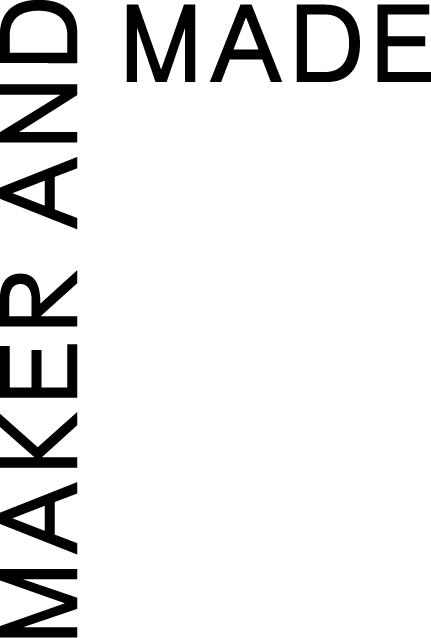The Tools We Love for Social Media Management
DATE: MAY 22ND 2024
TIME: 4 MINUTE READ
SUBJECT: SOCIAL MEDIA
Hey y’all!! Macie here, M+M’s Social Media Manager. With a couple of years in the industry under my belt working with 5+ clients at a time, I’ve gotten to know the certain ins and outs of the tools that make my job easier. Managing multiple social media accounts can sometimes feel like a circus act. Luckily, I’ve gathered some stellar tools that cut through the chaos and simplify the process — most of them won’t even dent your wallet!
BREEZY PHOTO EDITING
The first step after capturing your content is ensuring your visuals align perfectly with your brand’s aesthetic. For this, Adobe Lightroom is my go-to. It offers both free and subscription-based options, but here’s a quick tip: save heaps of time by creating and using your own photo presets. Here’s how to set one up efficiently —
Select and Edit: Pick a photo and adjust it to embody your brand.
Preset Magic: Under the ‘Develop’ module, hit the + sign, name your preset, and save it. Next time, apply it with one click!
I have access to the Lightroom licensing through Maker + Made (obviously, hehe), but Lightroom offers simple and relatively cheap subscription models that allow you to “just” get that app versus having to pay for the whole suite of Adobe programs. Check them out here.
EASY VIDEO CREATION
Now that photos are covered, let’s talk about video creation. Capcut has always been my secret weapon for any editing. Whether it’s long or short form video, this platform can take it on. With the easy to use setup and ‘template’ page, you can stay up to date on new trends and find free templates with no stress.
Another major benefit to capcut is their trends tab alongside their included templates. This free app is used and loved by many and definitely one we recommend using if editing videos in IG is difficult for you.
STOCK IMAGES THAT DON’T SUCK
We don’t always have the perfect image on hand, and that’s okay! For top-notch stock photos, UnSplash and Pexels are my resources of choice. They offer a plethora of free images, but if you need something very specific, their premium options are well worth the investment.
FEED PLANNING + VISUALIZATION
When planning your social strategy, we always recommend planning a month in advance. If done correctly, it will reduce your stress and give you plenty of time to prep and create content. When it comes to planning this far ahead, though, sometimes it’s nice to visually see what you’re preparing for the next month.
Our team has solved this problem for me by creating a quick Canva template that I use to input what our socials will look like as the posts start appearing on our feed. This gives me the ability to move posts around that might not look great right next to one another so that our feed stays within our brand’s aesthetic.
We wanted to share it with you, too! Click below to be taken to the Canva template where you can start designing your own month’s worth of content.
POST SCHEDULING
Once your content is polished and ready you might be looking for an app that will post it up for you, and that’s exactly what Later is for. Later is the scheduling app that works for every social media platform. With the ability to now automatically post reels and tiktoks, Later is used and loved by many. This is a subscription based service only, but when juggling tons of platforms or other responsibilities, it is nice to know that once it is scheduled, you do not need to worry about anything else.
From photo editing to feed planning and post scheduling, the arsenal of resources shared here aims to streamline your workflow and maximize your impact. Whether you're a seasoned social media manager or a multitasking small business owner, these tools are designed to make your life easier. So, embrace the power of technology, leverage these recommendations, and watch as your social media game reaches new heights. Here's to simplifying the journey while amplifying your online presence!
P.S. — In case you missed it above, here’s a free download of the Canva ‘Feed Preview’ layout we talked about earlier. DOWNLOAD IT HERE and start planning your stunning social media feed.
And hey, if you’ve got a go-to tool or a life-saving hack, drop it in the comments—I’m always excited to learn about new tools!